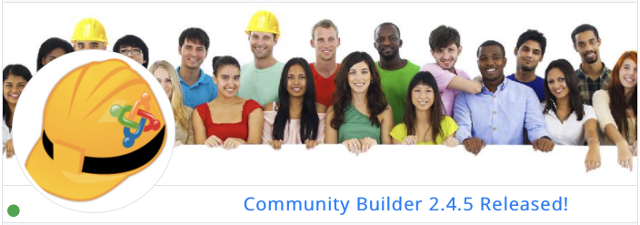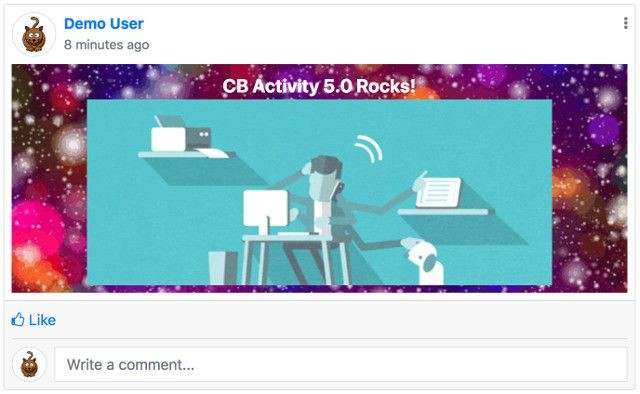- home Forum
- arrow_forward
- Discussioni Relative a tutte le Versioni di Community Builder dalla 1.1 alla 1.9.1
- arrow_forward
- Joomla 1.5
- arrow_forward
- C.B.1.2.x -1.3.x -1.4.x-1.7.x-1.8.x-1.9.x
- arrow_forward
- Plugin
- arrow_forward
- Problema con plugin per facebook
× Problema con i Plugin di CB
 Problema con plugin per facebook
Problema con plugin per facebook
Rendering Error in layout Widget/Social: Call to a member function exists() on null. Please enable debug mode for more information.
-
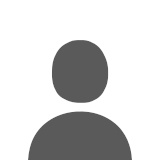 Offline school
Offline school - COM_KUNENA_SAMPLEDATA_RANK1
-

- Messaggi: 18
- Ringraziamenti ricevuti 2
- arrow_drop_downDi più arrow_drop_upRiduci
leober Inviato alle 15 Anni 3 Mesi fa
Ciao Druskus
Ho provato ma niente da fare, sicuramente ho qualche problema con i parametri di facebbok. Ti volovo chiedere ma l'Id di facebook dove si utlizza ??
Grazie
Ho provato ma niente da fare, sicuramente ho qualche problema con i parametri di facebbok. Ti volovo chiedere ma l'Id di facebook dove si utlizza ??
Grazie
Si prega Accedi o Crea un account a partecipare alla conversazione.
-
 Offline
Offline - COM_KUNENA_SAMPLEDATA_RANK_ADMIN
-

- Ringraziamenti ricevuti 0
- arrow_drop_downDi più arrow_drop_upRiduci
Druskus Inviato alle 15 Anni 3 Mesi fa
l'id devi inserirlo sopra la chiave privata
Si prega Accedi o Crea un account a partecipare alla conversazione.
-
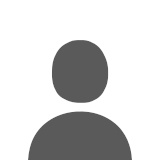 Offline school
Offline school - COM_KUNENA_SAMPLEDATA_RANK1
-

- Messaggi: 18
- Ringraziamenti ricevuti 2
- arrow_drop_downDi più arrow_drop_upRiduci
leober Inviato alle 15 Anni 3 Mesi fa
Ciao Druskus
Ho provato ma non funziona comunque la cosa strana è che nei parametri del plugin di CB per facebook ho soltanto due campi: uno per l'API Key e l'altro per l'Application Secret come sotto riportato:
Parameters
Note: In order for this plugin to work, the CB Plugins integration: parameter of the CB Login module must be set to Yes.
Application
To begin developing your facebook application to connect with your www.example.com CB website, you first must go to www.facebook.com/developers/, and then follow these steps:
1. Click Set Up New Application
2. In 'Essential Information' area complete Application Name (e.g., Community Builder FBC for www.example.com) and Agree to Facebook terms and then click on 'Create Application' button.
3. Click on the Connect link on the left column (under Canvas link).
4. Complete the following
1. Connect URL (e.g. www.example.com/)
5. Click Save
6. Copy API Key and Application Secret to their respective locations below:
API Key:
Application Secret:
Connect Type: Informazioni per: fb_app_connect : Select how users may connect their facebook accounts.
Login Redirect: Informazioni per: fb_app_redirect : Input login redirect URL (e.g. index.php?option=com_comprofiler). If left blank redirects back to users previous location.
Display
Hide on Auth Integrations: Informazioni per: fb_display_auth : If another CB Authentication Integration is present and user is logged in with CB Authentication Integration select if Facebook button is to be hidden.
Unlink: Informazioni per: fb_display_unlink : Select location to display unlink button for allowing users to unlink their Facebook account from their CB account.
Data
Synchronize: Informazioni per: fb_data_sync : Allows placement of Facebook data in users profiles. New users basic data will automatically sync regardless of selection.
Auto Synchronize: Informazioni per: fb_data_sync_auto : Allows Facebook data to always automatically re-sync. This will prevent the user from changing data, but will ensure it's always synced with their facebook data.
Fields
Username Override
Synchronize: Informazioni per: fb_data_field_username_synchronize : Username facebook users are given on synchronization. Usernames should have some unique element such as fb_ to avoid conflicts. Substitions of [first_name], [last_name], and [user_id] will add a users facebook first name, last name, and id. Leave blank for no change of username.
Registration: Informazioni per: fb_data_field_username_registration : Username facebook users are given on registration. Usernames should have some unique element such as fb_ to avoid conflicts. Substitions of [first_name], [last_name], and [user_id] will add a users facebook first name, last name, and id. New users will be forcefully given [first_name]_[last_name] if left blank.
Avatar: Informazioni per: fb_data_field_avatar : Synchronize Facebook avatar as CB avatar.
Cache
Notice: Facebook enforces strict time restrictions for caching user data; select what appears most appropriate and adherese to your webhosts limitations.
Data: Informazioni per: fb_data_cache_data : Time in minutes between caching of users data. Notice: Facebook imposes a limit to the number of requests. Not adhering to this limitation could result in your application blacklisted.
Online: Informazioni per: fb_data_cache_online : Time in minutes between updates if a user is online.
Offline: Informazioni per: fb_data_cache_offline : Time in minutes between updates if a user is offline.
Joomla! è un Software Libero rilasciato sotto licenza GNU/GPL.
Ho provato ma non funziona comunque la cosa strana è che nei parametri del plugin di CB per facebook ho soltanto due campi: uno per l'API Key e l'altro per l'Application Secret come sotto riportato:
Parameters
Note: In order for this plugin to work, the CB Plugins integration: parameter of the CB Login module must be set to Yes.
Application
To begin developing your facebook application to connect with your www.example.com CB website, you first must go to www.facebook.com/developers/, and then follow these steps:
1. Click Set Up New Application
2. In 'Essential Information' area complete Application Name (e.g., Community Builder FBC for www.example.com) and Agree to Facebook terms and then click on 'Create Application' button.
3. Click on the Connect link on the left column (under Canvas link).
4. Complete the following
1. Connect URL (e.g. www.example.com/)
5. Click Save
6. Copy API Key and Application Secret to their respective locations below:
API Key:
Application Secret:
Connect Type: Informazioni per: fb_app_connect : Select how users may connect their facebook accounts.
Login Redirect: Informazioni per: fb_app_redirect : Input login redirect URL (e.g. index.php?option=com_comprofiler). If left blank redirects back to users previous location.
Display
Hide on Auth Integrations: Informazioni per: fb_display_auth : If another CB Authentication Integration is present and user is logged in with CB Authentication Integration select if Facebook button is to be hidden.
Unlink: Informazioni per: fb_display_unlink : Select location to display unlink button for allowing users to unlink their Facebook account from their CB account.
Data
Synchronize: Informazioni per: fb_data_sync : Allows placement of Facebook data in users profiles. New users basic data will automatically sync regardless of selection.
Auto Synchronize: Informazioni per: fb_data_sync_auto : Allows Facebook data to always automatically re-sync. This will prevent the user from changing data, but will ensure it's always synced with their facebook data.
Fields
Username Override
Synchronize: Informazioni per: fb_data_field_username_synchronize : Username facebook users are given on synchronization. Usernames should have some unique element such as fb_ to avoid conflicts. Substitions of [first_name], [last_name], and [user_id] will add a users facebook first name, last name, and id. Leave blank for no change of username.
Registration: Informazioni per: fb_data_field_username_registration : Username facebook users are given on registration. Usernames should have some unique element such as fb_ to avoid conflicts. Substitions of [first_name], [last_name], and [user_id] will add a users facebook first name, last name, and id. New users will be forcefully given [first_name]_[last_name] if left blank.
Avatar: Informazioni per: fb_data_field_avatar : Synchronize Facebook avatar as CB avatar.
Cache
Notice: Facebook enforces strict time restrictions for caching user data; select what appears most appropriate and adherese to your webhosts limitations.
Data: Informazioni per: fb_data_cache_data : Time in minutes between caching of users data. Notice: Facebook imposes a limit to the number of requests. Not adhering to this limitation could result in your application blacklisted.
Online: Informazioni per: fb_data_cache_online : Time in minutes between updates if a user is online.
Offline: Informazioni per: fb_data_cache_offline : Time in minutes between updates if a user is offline.
Joomla! è un Software Libero rilasciato sotto licenza GNU/GPL.
Si prega Accedi o Crea un account a partecipare alla conversazione.
-
 Offline
Offline - COM_KUNENA_SAMPLEDATA_RANK_ADMIN
-

- Ringraziamenti ricevuti 0
- arrow_drop_downDi più arrow_drop_upRiduci
Druskus Inviato alle 15 Anni 3 Mesi fa
se mi crei un account fittizio come amministratore vedo di fare test cn i miei parametri creando io l'applicazione e verificando il tutto se possibile scrivimi un messaggio privato in caso possa provare a vedere il tuo problema, mi servirebbe anche l'accesso per fb per la developers altrimenti risulterei io lo sviluppatore e non tu
Si prega Accedi o Crea un account a partecipare alla conversazione.
- home Forum
- arrow_forward
- Discussioni Relative a tutte le Versioni di Community Builder dalla 1.1 alla 1.9.1
- arrow_forward
- Joomla 1.5
- arrow_forward
- C.B.1.2.x -1.3.x -1.4.x-1.7.x-1.8.x-1.9.x
- arrow_forward
- Plugin
- arrow_forward
- Problema con plugin per facebook
menu
arrow_forward
Account
-
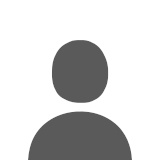
- Girls In Your Town - No Selfie - Anonymous Adult D...
- In C.B.1.2.x -1.3.x -1.4.x-1.7.x-1.8.x-1.9.x / Componenti Integrabili per CB
- da mello340
- 1 Settimana 6 giorni fa
-
-
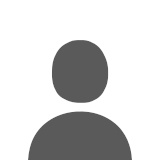
- Womens In Your Town - Anonymous Casual Dating - No...
- In Componenti Integrabili per CB / Eventi
- da Racsol
- 3 Settimane 4 giorni fa
-
-
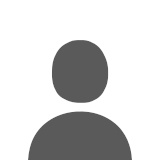
- jck per flash
- In Estensioni / Plugin
- da blengyo
- 2 Mesi 2 Settimane fa
-
-
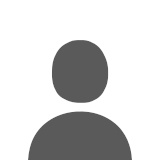
- aiutatemi!!!
- In C.B.1.4.x-1.7.x-1.8.x-1.9.x / Le Vostre Richieste
- da blengyo
- 2 Mesi 2 Settimane fa
-
-
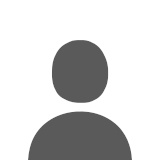
- Problema Migrazione
- In Area Joomla 1.6.x-1.7.x / Installazione Joomla
- da blengyo
- 2 Mesi 2 Settimane fa
-
search
close
person_outline
arrow_back